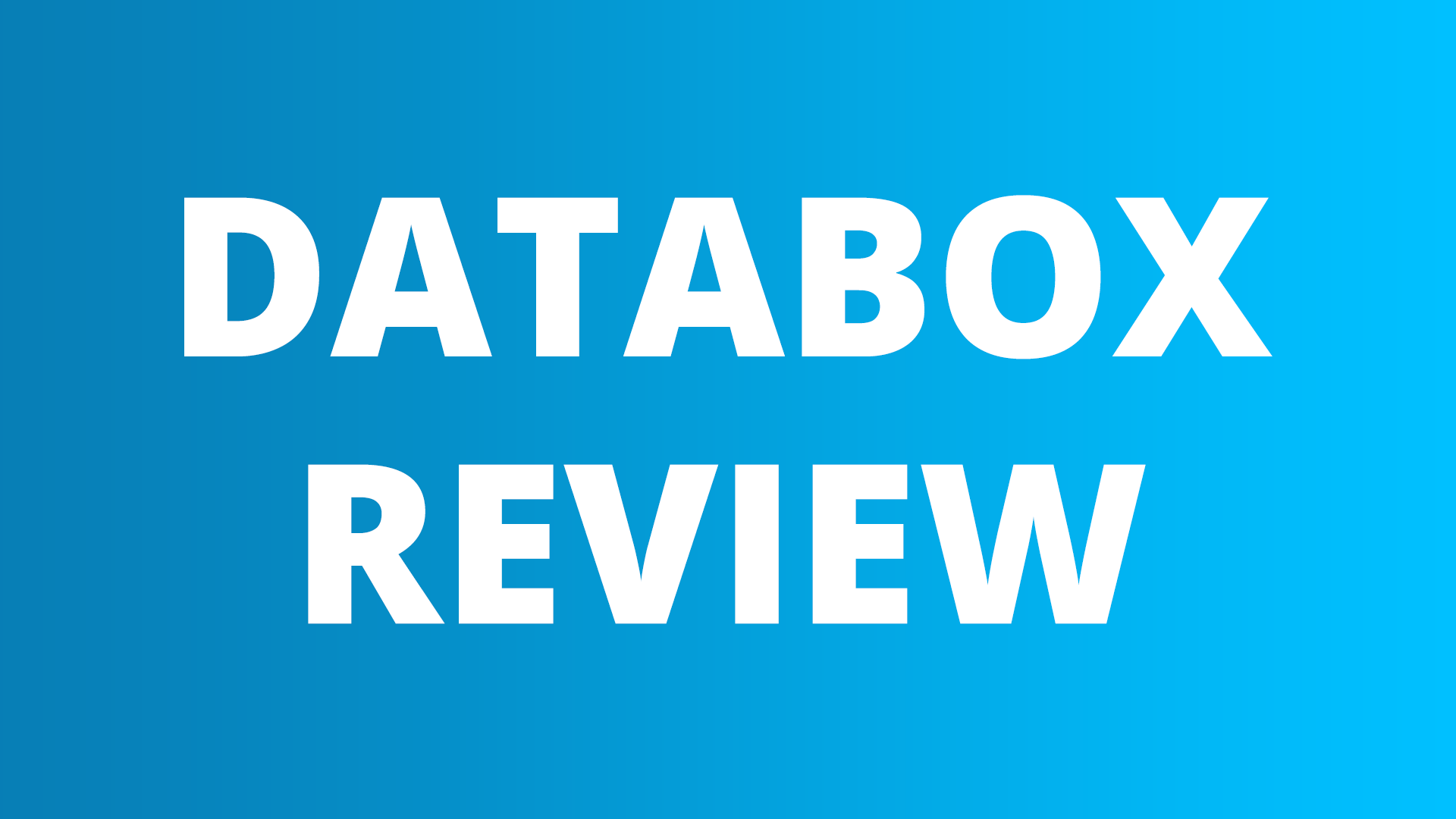In the fast-paced world of business, where data reigns supreme, having access to real-time insights is a game-changer. Databox, a business analytics platform, positions itself as a solution to empower users with actionable data, allowing them to make informed decisions. This review delves into the key features, usability, and overall effectiveness of Databox in transforming raw data into meaningful insights.
User-Friendly Interface:
One of Databox’s standout features is its user-friendly interface. Navigating through the platform is an intuitive experience, making it accessible for users with varying levels of technical expertise. The dashboard is customizable, allowing users to tailor it to their specific needs and preferences. The drag-and-drop functionality simplifies the process of building dashboards, making it easy for even non-technical users to create visually appealing and informative displays of their data.
Data Integration Capabilities:
Databox excels in its ability to seamlessly integrate with a wide range of data sources. Whether it’s Google Analytics, HubSpot, Salesforce, or custom databases, Databox supports numerous integrations, consolidating data from disparate sources into a unified platform. This versatility ensures that businesses can monitor and analyze all relevant metrics in one centralized location, eliminating the need to toggle between multiple tools.
Real-Time Data Monitoring:
One of Databox’s most significant advantages is its emphasis on real-time data monitoring. The platform provides live updates, ensuring that users have access to the latest information at all times. This real-time functionality is particularly valuable for businesses that require up-to-the-minute insights to respond swiftly to market changes and emerging trends.
Customizable Dashboards:
Databox empowers users to create highly customizable dashboards tailored to their specific needs. The drag-and-drop dashboard builder allows for easy arrangement of widgets, charts, and KPIs, enabling users to design a visual representation of their data that aligns with their unique reporting requirements. This flexibility is crucial for businesses with diverse departments and stakeholders, each with distinct metrics and key performance indicators.
Data Visualization:
The strength of any analytics platform lies in its ability to transform complex data sets into clear and actionable insights. Databox excels in this regard, offering a variety of visualization options such as charts, graphs, and scorecards. The platform’s emphasis on visual representation makes it easier for users to interpret data trends and patterns, fostering a deeper understanding of their business metrics.
Performance Alerts and Notifications:
Databox goes beyond passive data monitoring by incorporating performance alerts and notifications. Users can set up custom alerts based on specific thresholds or conditions, ensuring that they are promptly notified of significant changes in their data. This proactive approach allows businesses to respond swiftly to both positive and negative developments, minimizing the impact of unforeseen events.
Mobile Accessibility:
Recognizing the importance of on-the-go access to data, Databox offers a mobile app that allows users to stay connected to their analytics from anywhere. The mobile app retains the platform’s user-friendly interface and provides real-time updates, making it a valuable tool for executives and decision-makers who need access to critical insights while away from their desks.
Data Security and Compliance:
In an era where data security and compliance are paramount, Databox places a strong emphasis on protecting user data. The platform employs robust security measures, including encryption and access controls, to safeguard sensitive information. Additionally, Databox adheres to industry standards and regulations, providing users with the assurance that their data is handled with the utmost care and compliance.
Room for Improvement:
While Databox offers a comprehensive set of features, there are areas where the platform could benefit from further enhancement. For instance, the range of pre-built integrations, while extensive, may not cover every conceivable data source. As businesses increasingly adopt diverse tools and platforms, expanding the roster of native integrations could further enhance Databox’s appeal.
Another area for improvement is in the realm of predictive analytics. While Databox excels in delivering real-time insights, incorporating more advanced predictive modeling features could elevate the platform’s capabilities. This would enable businesses to not only understand current trends but also anticipate future developments, providing a more holistic view of their operations.
Conclusion:
Databox stands out as a robust business analytics platform that caters to the evolving needs of modern businesses. Its user-friendly interface, extensive integrations, real-time monitoring, and customizable dashboards make it a valuable tool for organizations seeking to harness the power of their data. The emphasis on data visualization, coupled with performance alerts, ensures that users can derive meaningful insights and act promptly on critical information.
While there is room for improvement, particularly in expanding integrations and incorporating advanced predictive analytics, Databox remains a formidable player in the business analytics space. As the platform continues to evolve, addressing these areas could further solidify its position as a go-to solution for businesses aiming to unlock the full potential of their data. Overall, Databox is a compelling choice for organizations seeking a user-friendly, versatile, and powerful analytics platform to drive data-informed decision-making.
Disclosure: The link below in this post is an ‘affiliate link’. This means if you click on the link and make a purchase, I will receive an affiliate commission.