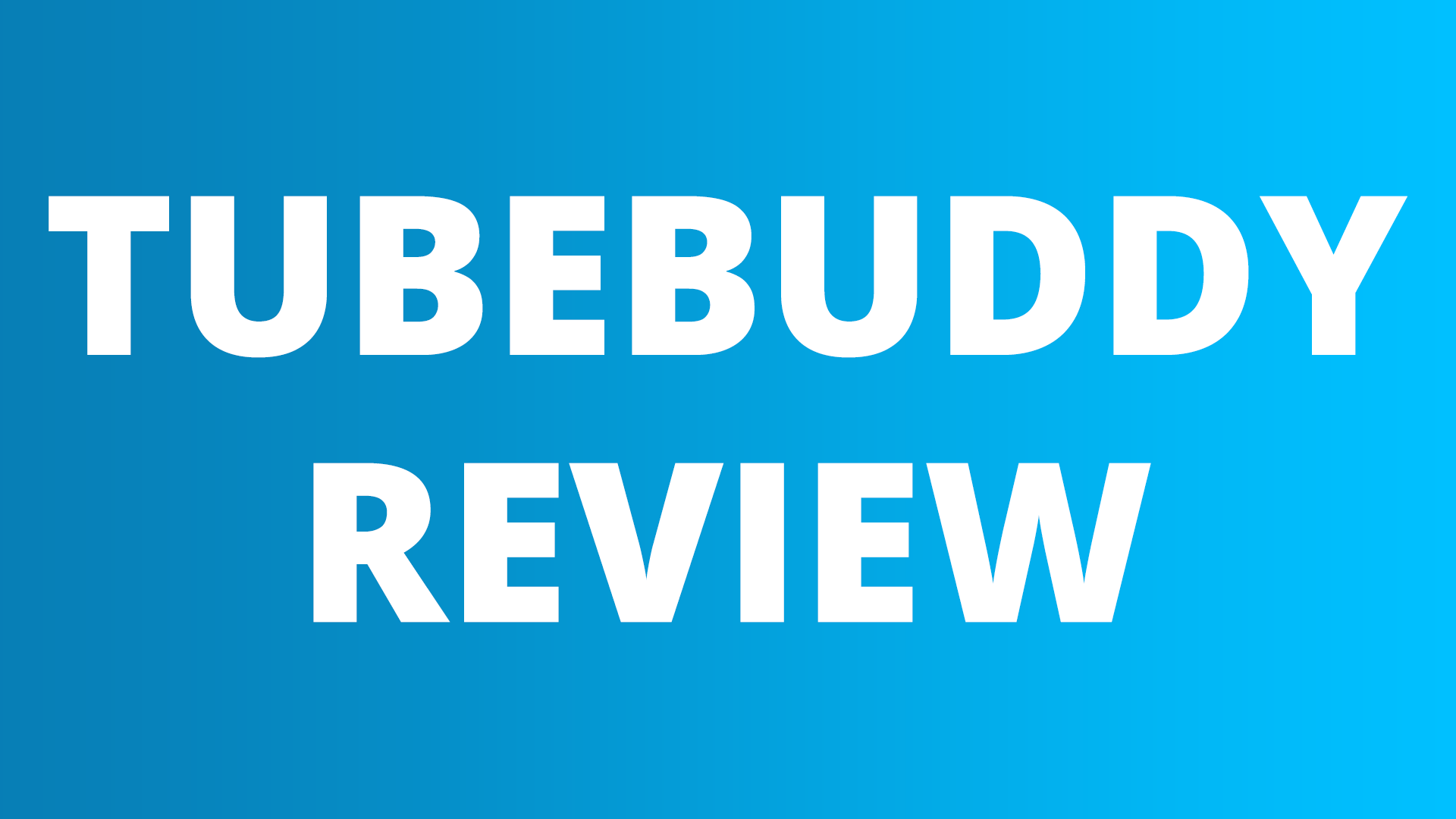In the ever-evolving landscape of online content creation, YouTube stands out as a dominant platform, enabling creators to share their stories, expertise, and entertainment with a global audience. However, managing a YouTube channel effectively requires more than just uploading videos; it involves optimization, analytics, and strategic planning. This is where TubeBuddy steps in, offering a comprehensive suite of tools designed to streamline and enhance the YouTube experience for content creators. In this review, we’ll delve into the features, usability, and overall impact of TubeBuddy on your YouTube journey.
User-Friendly Interface:
One of TubeBuddy’s notable strengths is its user-friendly interface. Upon installation, the integration seamlessly merges with your YouTube dashboard, creating an intuitive experience for both new and experienced content creators. The interface is designed with clarity and simplicity, allowing users to navigate effortlessly through various features.
Keyword Research and SEO Optimization:
TubeBuddy shines in its ability to simplify the often daunting task of keyword research and search engine optimization (SEO). The platform provides valuable insights into keyword popularity, search volume, and competition, empowering creators to tailor their content for maximum discoverability. The tag suggestion feature is particularly handy, offering real-time suggestions as you type, ensuring that your videos are optimized for relevant and trending search queries.
Video Analytics:
Understanding the performance of your videos is crucial for refining your content strategy. TubeBuddy offers an array of analytical tools that go beyond YouTube’s native analytics. From tracking video views, engagement metrics, and subscriber growth to analyzing the performance of individual keywords, TubeBuddy provides a comprehensive overview of your channel’s health. The data is presented in a visually appealing and digestible format, making it easier for creators to identify trends and make informed decisions.
Bulk Editing and Video Management:
For creators managing a vast library of content, TubeBuddy’s bulk editing features are a game-changer. Whether you need to update video descriptions, tags, or settings, TubeBuddy allows you to apply changes across multiple videos simultaneously, saving time and effort. This functionality is particularly beneficial for creators who frequently revisit and optimize their older content.
Thumbnail Generator and A/B Testing:
In the competitive world of YouTube, a compelling thumbnail can be the difference between a viewer clicking on your video or scrolling past it. TubeBuddy’s Thumbnail Generator simplifies the process of creating eye-catching thumbnails with customizable templates, text overlays, and images. Additionally, the A/B testing feature lets creators experiment with different thumbnails to identify which one resonates best with their audience. This data-driven approach empowers creators to refine their visual strategy for optimal viewer engagement.
Social Media Integration:
To expand your channel’s reach beyond YouTube, TubeBuddy includes features for seamless social media integration. With the ability to schedule posts and share updates directly from the TubeBuddy dashboard, creators can maintain an active and engaged online presence across multiple platforms. This not only saves time but also enhances the overall efficiency of content promotion.
Competitor Analysis:
Understanding what works for your competitors is a valuable aspect of refining your own content strategy. TubeBuddy offers a robust competitor analysis tool that allows creators to evaluate the performance of other channels in their niche. From comparing video tags to assessing engagement metrics, this feature enables creators to stay informed about industry trends and adapt their content accordingly.
Live Streaming Tools:
For creators who incorporate live streaming into their content strategy, TubeBuddy offers a set of tools to enhance the live streaming experience. From monitoring live chat analytics to promoting your videos during streams, these features contribute to a more interactive and engaging live streaming environment.
Subscription Tiers and Pricing:
TubeBuddy offers a range of subscription tiers to cater to the diverse needs of content creators. While the free version provides essential features, the Pro, Star, and Legend plans unlock advanced tools and analytics. The pricing is reasonable, considering the breadth of features offered, and the platform frequently introduces updates and new functionalities to enhance user experience.
Conclusion:
In the competitive realm of YouTube, TubeBuddy emerges as a valuable ally for content creators seeking to optimize, analyze, and elevate their channels. Its user-friendly interface, coupled with a comprehensive suite of tools, makes it accessible to creators of all levels. Whether you’re a novice looking to enhance your video SEO or an experienced creator seeking to streamline your workflow, TubeBuddy’s features cater to a wide range of needs. While no tool can guarantee overnight success, TubeBuddy undoubtedly empowers creators with the insights and tools necessary to make informed decisions and refine their content strategy over time. Ultimately, TubeBuddy stands as a must-have companion for anyone serious about succeeding in the dynamic world of YouTube content creation.
Disclosure: The link below in this post is an ‘affiliate link’. This means if you click on the link and make a purchase, I will receive an affiliate commission.