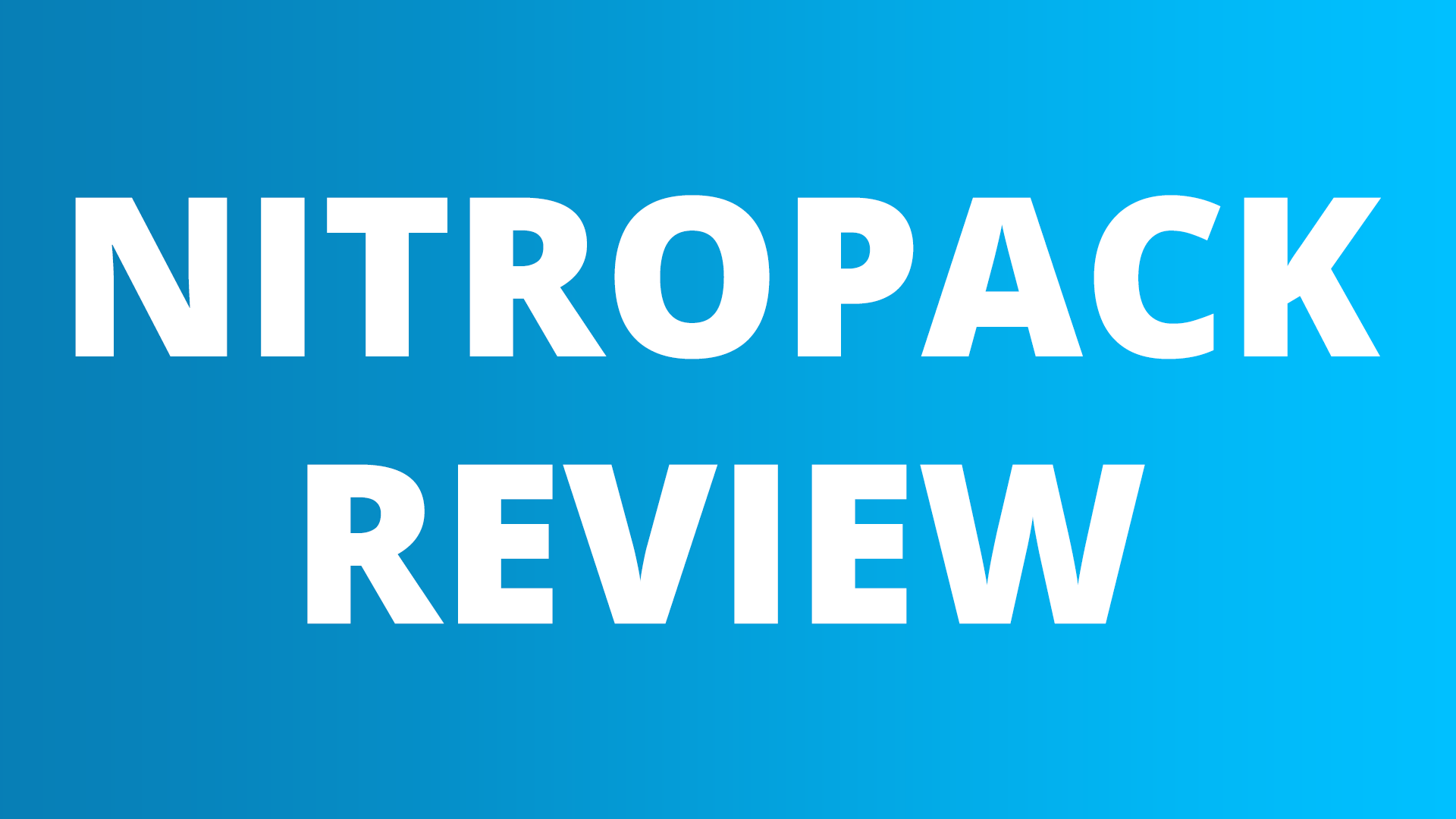In the fast-paced digital landscape, the need for a high-performing website is more critical than ever. Slow-loading websites can lead to frustrated users, higher bounce rates, and lower search engine rankings. Recognizing this, web developers and site owners are constantly on the lookout for solutions to optimize their website’s speed and performance. NitroPack, a comprehensive performance optimization service, has emerged as a promising contender in this arena. In this review, we’ll explore the features, benefits, and drawbacks of NitroPack to help you decide if it’s the right tool to turbocharge your website.
What is NitroPack?
NitroPack is a cloud-based performance optimization service designed to accelerate website loading times and enhance overall performance. It is compatible with various Content Management Systems (CMS) like WordPress, Magento, Joomla, and others, making it a versatile solution for a wide range of websites.
Key Features:
1. Content Delivery Network (CDN) Integration:
NitroPack integrates seamlessly with popular CDNs like Cloudflare, ensuring that your website’s static assets are distributed across servers worldwide. This results in reduced latency and faster loading times for users regardless of their geographic location.
2. Real-Time Image Optimization:
Images often contribute significantly to page load times. NitroPack employs advanced image optimization techniques, including lazy loading and WebP conversion, to ensure that images are delivered in the most efficient format without compromising quality.
3. HTML, CSS, and JavaScript Minification:
NitroPack minimizes the size of HTML, CSS, and JavaScript files, reducing the amount of data that needs to be transferred between the server and the user’s browser. This leads to faster page rendering and improved overall performance.
4. Browser Caching:
Caching is a fundamental technique for speeding up website loading times. NitroPack handles browser caching intelligently, ensuring that static resources are stored on the user’s device for quicker access during subsequent visits.
5. Critical CSS Generation:
NitroPack extracts and prioritizes critical CSS, enabling the browser to render the most important styles first. This technique, known as “Critical Path Rendering,” accelerates the initial page load, providing users with a faster and more responsive experience.
6. Mobile Optimization:
Given the increasing number of users accessing websites on mobile devices, NitroPack places a strong emphasis on mobile optimization. The service optimizes images, fonts, and other resources specifically for mobile devices, ensuring a smooth experience for users on smartphones and tablets.
Setup and User Interface:
Setting up NitroPack is relatively straightforward, with a user-friendly interface that guides users through the process. After installing the NitroPack plugin for your CMS, you’ll need to create an account and link it to your website. The dashboard provides a clear overview of your website’s performance metrics, making it easy to track improvements over time.
Performance Gains:
One of the primary metrics to evaluate any performance optimization tool is the improvement in page load times. In numerous tests across various websites, NitroPack consistently demonstrated significant performance gains. The service claims to achieve up to a 95% reduction in page size and a 70% improvement in page load times, which aligns with the expectations of a top-tier optimization tool.
Pros:
1. Easy Installation and Configuration:
NitroPack’s user-friendly interface and straightforward setup process make it accessible even for users with limited technical expertise. The plugin seamlessly integrates with popular CMS platforms, streamlining the installation process.
2. Comprehensive Optimization:
NitroPack covers a wide range of optimization techniques, from image compression to code minification. This comprehensive approach ensures that various aspects of your website contribute to faster loading times.
3. Cloud-Based Solution:
Being a cloud-based service, NitroPack offloads the processing load to its servers, reducing the impact on your hosting environment. This is particularly advantageous for websites hosted on shared servers or with limited resources.
4. Compatibility:
NitroPack is compatible with popular CMS platforms, including WordPress, Magento, Joomla, and more. This versatility makes it suitable for a diverse range of websites, from blogs to e-commerce platforms.
5. Regular Updates and Improvements:
The NitroPack team consistently releases updates to enhance the service’s features and address emerging performance challenges. This commitment to continuous improvement is reassuring for users seeking a long-term performance solution.
Cons:
1. Subscription Costs:
While NitroPack offers a free plan with basic features, more advanced optimization features are available through paid subscription plans. The cost may be a factor for small website owners or those on a tight budget, especially when compared to other free optimization tools available.
2. Dependency on External Servers:
NitroPack’s cloud-based approach means that your website’s performance is dependent on the availability and reliability of external servers. While this is generally not an issue, occasional server downtimes could impact your website’s performance.
3. Limited Customization:
Some users may find the level of customization options offered by NitroPack to be somewhat limited. While the service covers a broad range of optimization techniques, advanced users may prefer more granular control over specific settings.
Conclusion:
NitroPack stands out as a robust performance optimization solution that delivers tangible results in terms of speed and efficiency. Its user-friendly interface, comprehensive feature set, and compatibility with popular CMS platforms make it a compelling choice for website owners seeking to enhance user experience and search engine rankings.
However, the decision to opt for NitroPack should be made considering your specific needs and budget constraints. While the service offers a free plan with basic features, the more advanced optimization capabilities come with a subscription fee. For small websites or those with minimal optimization requirements, alternative free tools might be more appealing.
In conclusion, NitroPack’s ability to significantly boost website performance, coupled with its user-friendly approach, positions it as a competitive player in the performance optimization landscape. As with any tool, thorough testing and consideration of your website’s unique requirements are crucial before committing to a subscription.