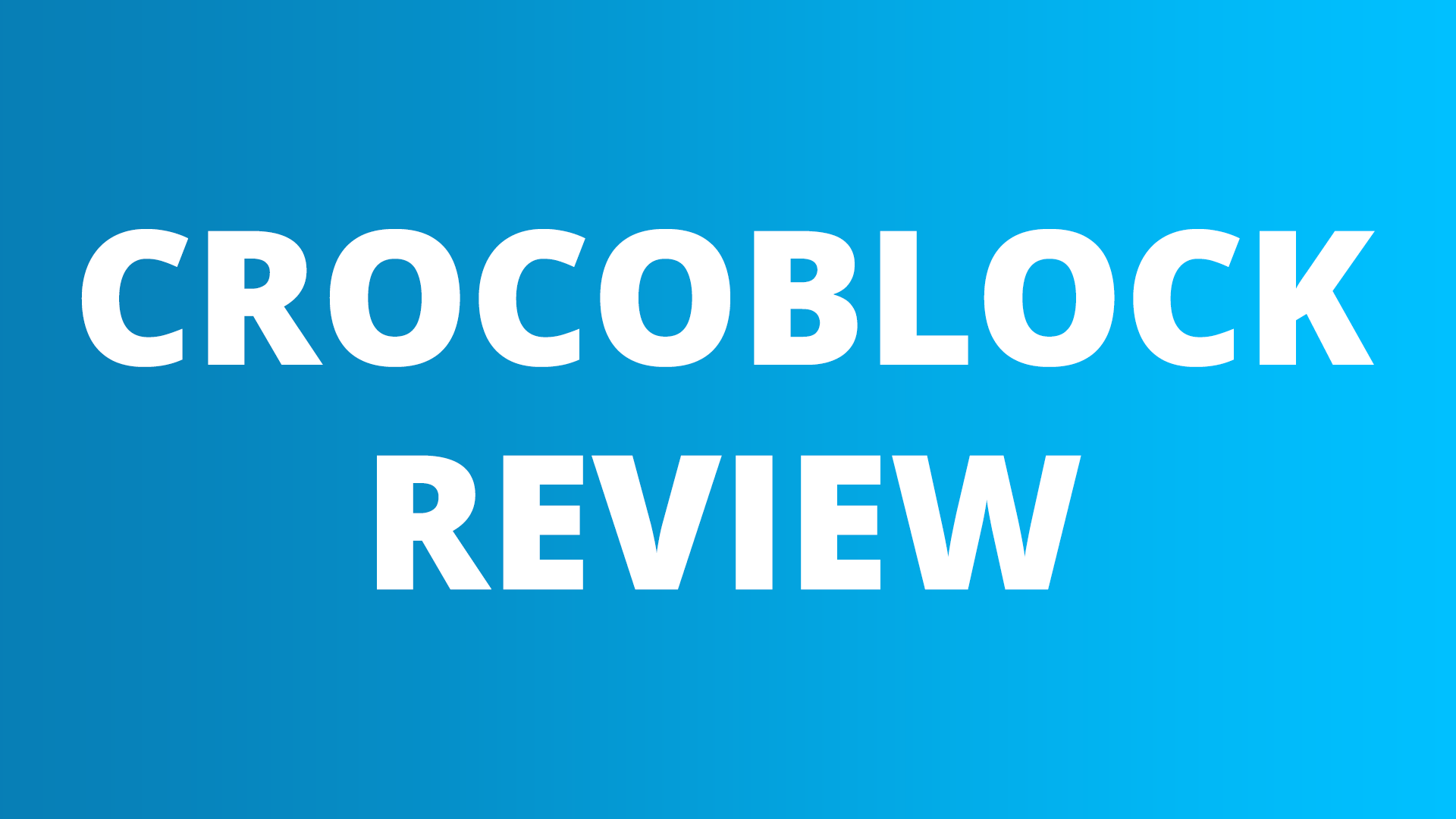In the vast and dynamic realm of WordPress, where the demand for feature-rich websites is ever-growing, developers and site owners seek tools that can enhance functionality and design without compromising user experience. One such solution that has gained attention is Crocoblock, a comprehensive toolkit for WordPress that aims to streamline website development and design. In this review, we’ll delve into the various features and functionalities of Crocoblock, assessing its capabilities and exploring how it stands out in the competitive landscape of WordPress plugins.
Introduction to Crocoblock
Crocoblock is a suite of tools, plugins, and extensions designed to work seamlessly with the Elementor page builder, one of the most popular drag-and-drop page builders for WordPress. Launched in 2018, Crocoblock has evolved to become a robust ecosystem with a focus on providing users with a wide range of design and development elements.
Key Features
1. JetPlugins
At the core of Crocoblock lies JetPlugins, a collection of 18 plugins that cater to different aspects of website building. Some noteworthy ones include JetElements, JetWooBuilder, JetEngine, and JetPopup. JetElements brings a plethora of widgets to Elementor, expanding its functionality beyond the default set. JetWooBuilder is tailored for WooCommerce, allowing users to design custom product and archive pages. JetEngine empowers users to create custom post types, taxonomies, and meta fields without any coding. JetPopup provides advanced options for designing pop-ups, adding versatility to your site’s user engagement strategy.
2. Kava Theme
Crocoblock includes the Kava theme, optimized for compatibility with JetPlugins. It offers a variety of pre-designed templates, ensuring a cohesive look and feel across your site. The theme is fully responsive and customizable, enabling users to achieve their desired design without delving into complex coding.
3. Dynamic Functionality with JetEngine
JetEngine is a standout feature of Crocoblock, allowing users to add dynamic content to their websites effortlessly. Creating custom post types, taxonomies, and custom fields becomes a breeze, empowering users to structure their content in a way that best suits their needs. The ability to create custom templates for different post types adds an extra layer of flexibility to content presentation.
4. Popups and Sticky Sections
Engaging users is a critical aspect of web design, and Crocoblock addresses this with JetPopup. The plugin enables the creation of visually appealing pop-ups with a variety of triggers and targeting options. This enhances the user experience by delivering targeted content or promotions. Additionally, JetBlocks allows users to create sticky headers and footers, ensuring key navigation elements remain accessible as visitors scroll through the site.
5. WooCommerce Enhancements with JetWooBuilder
For e-commerce websites, JetWooBuilder is a game-changer. It extends the capabilities of Elementor, allowing users to design and customize every aspect of their product and archive pages. The level of control it provides over the WooCommerce shop and product elements is unparalleled, offering a significant advantage to those seeking a unique and visually appealing online store.
User Interface and User Experience
Crocoblock maintains a user-friendly interface, ensuring that users of varying technical expertise can navigate and utilize its features effectively. The integration with Elementor means that users already familiar with the page builder will find the learning curve for Crocoblock to be relatively gentle. The availability of extensive documentation and tutorials further aids users in harnessing the full potential of the toolkit.
Performance and Compatibility
Performance is a crucial consideration when evaluating any WordPress plugin, and Crocoblock does not disappoint. The plugins are well-optimized, and their impact on site speed is minimal. Additionally, Crocoblock is designed to be fully compatible with popular caching plugins, ensuring that the performance gains achieved through caching are not compromised.
Compatibility is another strong suit of Crocoblock, with regular updates ensuring that the plugins remain in sync with the latest versions of WordPress and Elementor. The ecosystem is also designed to be compatible with popular third-party plugins, enhancing its versatility.
Support and Documentation
Crocoblock provides extensive documentation and tutorials, making it easy for users to find answers to their queries and troubleshoot issues. The support team is responsive and knowledgeable, offering assistance through various channels, including a ticketing system and community forums. The commitment to ongoing support and updates is reassuring for users who rely on Crocoblock for their website development needs.
Pricing
Crocoblock follows a subscription-based pricing model, with plans starting from a reasonable entry-level option to a more comprehensive package for agencies and developers. The pricing is tiered based on the number of websites and the duration of the subscription. While some users may find the cost a bit higher than other WordPress plugins, the value provided by the extensive feature set justifies the investment for those looking to leverage the full potential of their WordPress websites.
Pros and Cons
Pros:
- Comprehensive Feature Set: Crocoblock offers a wide range of tools and plugins, making it a one-stop solution for various website building needs.
- Ease of Use: The user interface is intuitive, and the integration with Elementor ensures a familiar environment for users.
- Performance: Crocoblock is optimized for performance, and regular updates ensure compatibility with the latest WordPress and Elementor versions.
- Dynamic Content: JetEngine’s ability to add dynamic content without coding is a standout feature, providing users with flexibility in content presentation.
Cons:
- Learning Curve: While the interface is user-friendly, users new to WordPress and Elementor may still face a learning curve, especially with the more advanced features.
- Cost: The pricing, while justified by the feature set, might be on the higher side for some users, especially those running smaller websites.
Conclusion
Crocoblock stands out as a powerful toolkit for WordPress, offering a comprehensive set of tools and plugins that empower users to create dynamic, feature-rich websites. Its seamless integration with Elementor, coupled with advanced features like JetEngine for dynamic content and JetWooBuilder for WooCommerce customization, makes it a valuable asset for developers, designers, and site owners alike.
While there might be a learning curve for beginners, the extensive documentation and responsive support ensure that users can make the most of Crocoblock’s capabilities. The pricing, though slightly higher than some competitors, is justified by the toolkit’s versatility and performance.
In summary, Crocoblock is a robust solution for those looking to elevate their WordPress websites to new heights, providing the tools needed to create unique and engaging online experiences.
Disclosure: The link below in this post is an ‘affiliate link’. This means if you click on the link and make a purchase, I will receive an affiliate commission.